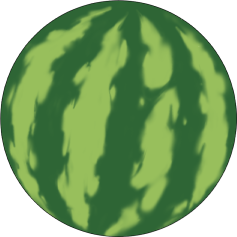Last year I wasn’t able to make a favorites list, so this time we’re pulling double duty, covering both 2023 AND 2024! The list is packed, with me gushing about 6 games, 10 manga, 17 movies, and 13 bands! As is tradition, there’s handy links below to skip straight to specific categories. I hope you…
Author: KuroOneHalf
Summary of art 2024
I made a big writeup on Patreon reviewing the year. Give it a read! https://www.patreon.com/posts/summary-of-art-119098149
Store: Price drops + new watermelon pin!
The prices of everything on the store has been lowered! A3 prints went from 10€ -> 8€, A4 prints went from 5€ -> 4€, and the keychain went from 7€ -> 6€. I hope that makes them more enticing. :> Also! I had some watermelon button pins made, and they’re now available. You can get…
Store: free shipping promo!
New buff has been added to the store. If you spend 20 EUR or more, the shipping becomes free! Enjoy. ❤
My tumblr is back!
After 4 years of not having access to it, I finally have it again! With Twitter being a bit wonky lately, I figure it’s good to dust it off and put it to use. I’m unsure how many people are using it now, but I guess we’ll find out soon. I’m still uploading stuff from…
Water rendering tutorial
Recently I was asked to make a tutorial on water rendering, so I spent some time making one. It’s not exhaustive; It’s mainly aimed at rendering drops and streaks of water, but I think that’s usually what people mean when they ask about this. If you want to convey sweat, or like the character is…
New Patreon tier: Beach shopper!
This month I launched a couple new tiers on the Patreon: Beach shopper and Beach shopper +. Get access to everything on the Patreon plus some monthly merch, for a combined price that’s lower than getting it separate. Stuff available is the same as in the store. More merch to come if this goes well….
Kuro’s favorite things in 2022
Another year, another list of favorite things! I get a kick out of reading other people’s favorites lists, and I enjoy compiling my own. I hope some of you like it too. :> You might notice that this year there’s no anime on the list! Sadly, there was none I particularly liked. There’s still lots…
Summary of art 2022
New store is live! Now with posters!
I’ve been working on the new store for a while, and same on getting the posters produced and ready, and it’s finally all come together! There’s 4 posters available to start out – some recent hits like the Ramlethal piece, Samus piece, Azula, and of course, Chinatsu. (I’ve also ordered more stock of the Chinatsu…