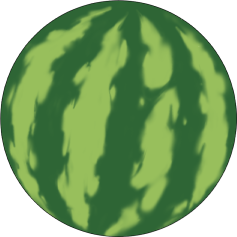If you’ve ever tried to lineart a tube, a rope, or something of that sort where it’s a curved tube volume, you might’ve discovered how hard that is to do accurately by hand. As humans we just have trouble eyeballing this kind of stuff with precision. Thankfully, you don’t need to eyeball it. This is a simple technique I came up with that I use to solve this problem, and that hopefully will help you too.
You start with the volume that you want to do, and you first try to sketch it out as best you can. As you can see, it’s not very consistent yet.
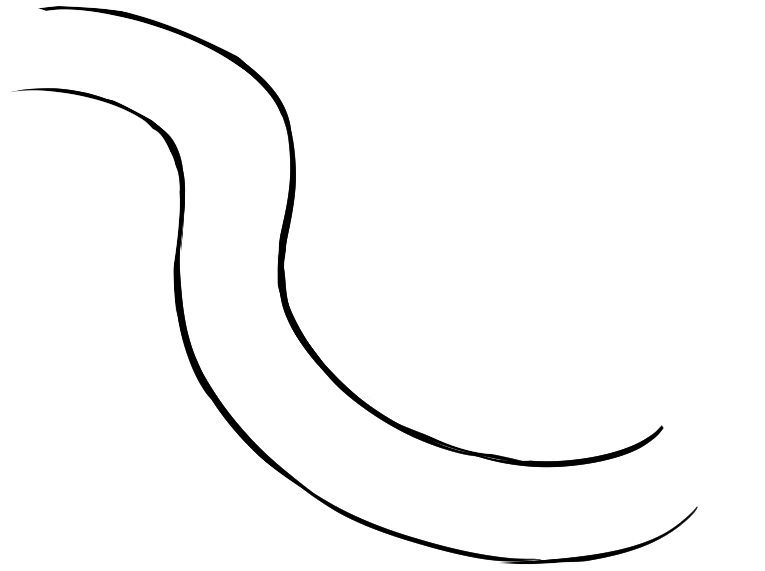
Then, you want to get your ellipse tool or circular selection tool and create a perfect circle in a different layer with the thickness that you want your shape to have.
Copy paste the circle along the path of the shape, and you can see it provides an accurate guide for where the lines should go.
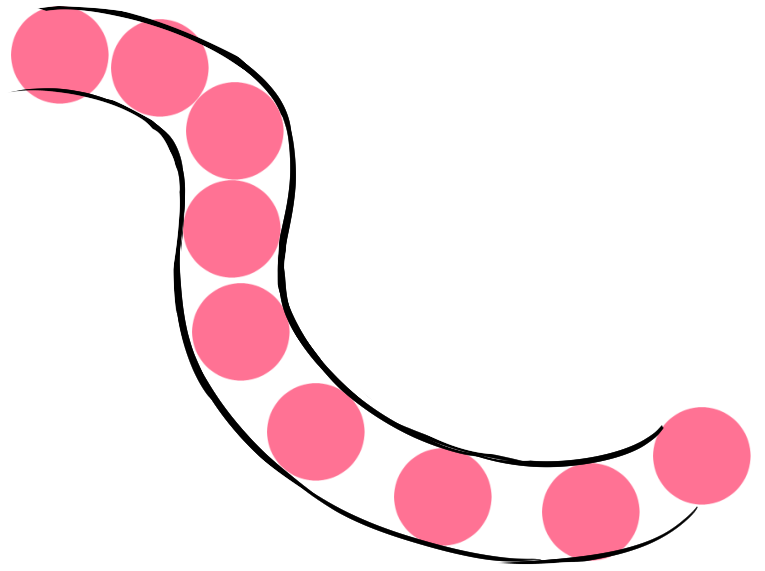
As expected, some of the lines are intercepting the circles, meaning the thickness in those areas is not wide enough. Now, with the circles as guides, we can tweak those lines and the result is much better!
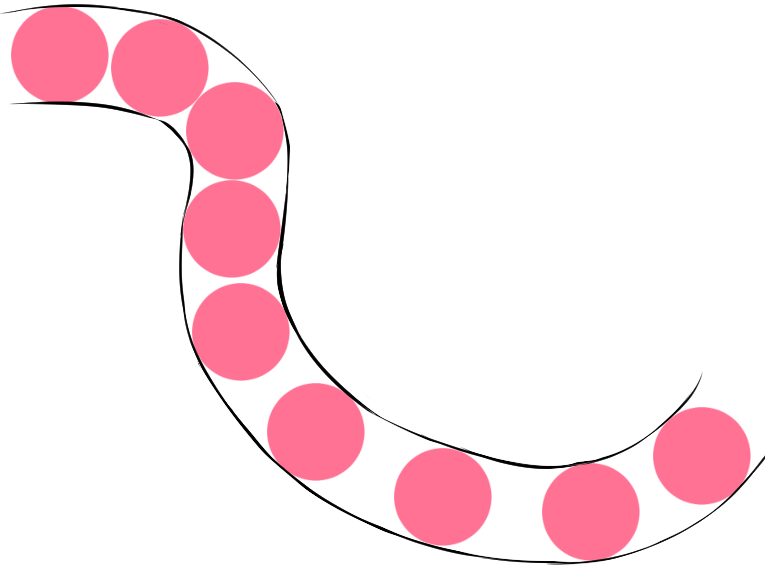
However, sometimes there’ll be areas with more curvature where these circles won’t be enough to fully figure out the curve. When that happens, just add more circles in those areas and you’ll be able to envision the curvature better.
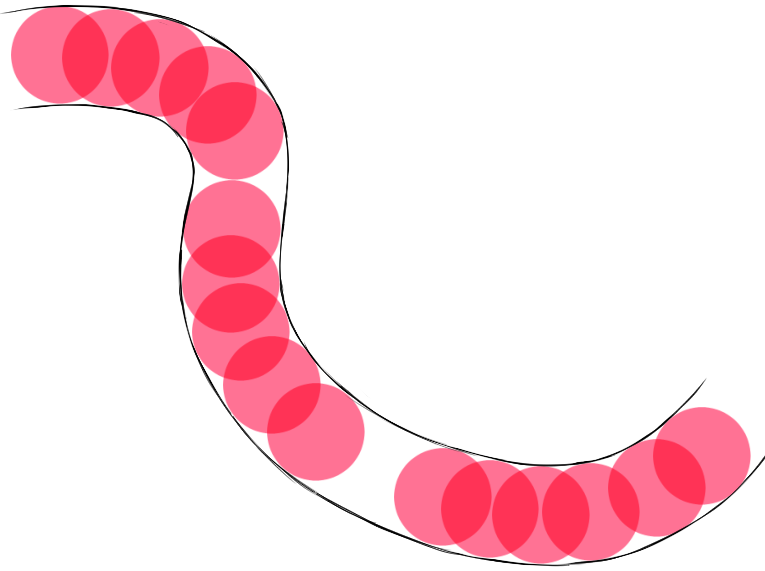
And you’re done!
I hope this is helpful for some of you. ❤
ps: This technique can also be very useful to measure if the thickness of thighs is consistent!